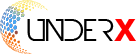User-submitted Articles
Confused? Don't know where to look for some information?
This is our section of articles related to IRC, UnderX, or general help topics. The articles are written by both volunteers and ops.
If you feel that something is missing, or would like to submit an article for use in this section, you are more than welcome to contact us
#Help is the most active general help channel on UnderX. You can visit and ask for active users in the channel.
No need to ask "Can I ask a question?" - Just ask it!
Try to formulate your problem as well as you can; the better your description, the better we can help.
#Help is a multi-language help channel but we prefer to keep it english only. If you need help in another language, please wait until someone will assist you, if no one speaks your language, we will give our best to assist you.
Respect the rules above.
- Make sure you understand the question before you answer.
- Don't hesitate to ask for clarification if you are unsure.
- You should only answer when you are 100% sure about what you say.
- If you dont know, don't answer - no one will blame you for that.
- Try to be patient.
- Everyone makes mistakes. Many of us ops were kicked from the channel at one point or another.
- Learn from your mistakes, and you can become a valuable helper.
We ask that all channel helpers follow the guidelines described below.
- Respect each other.
- Wait patiently for the users issue/problem.
- Think the easiest way to resolved the issues/problem.
- Be Good, and All Is Well.
Feel free to navigate the website.
Most-asked questions
Since we see so many users come and go every day, we made a list of the most frequently-asked questions.
If you would like to register a username, visit CService's online new user registration page.
Simply type in the channel /msg x hello, and then follow instructions.
To login to X with your username, issue the command: /msg x@channels.underx.org LOGIN username password
Note that you must log in with your username at least once every 180 days or the username will be deleted.
Also note that the only way to logout is to /quit and reconnect, and you may not be logged in from more than one nickname at a time.
While you are connected to Undernet, the To do this, you must first be logged into For example, if your nickname were Note that this change is only 'temporary.' If you are disconnected from UnderX, or if you /quit, you will need to login again and re-issue this command.
+x usermode will change your host to the UnderX users hostname, your_username.users.underx.org.
X, then type: /mode your_nickname +x
'underx', you would type: /mode underx +x
To find an IRCop, switch to your status window and type: /who 0 o
Where the first 0 is numeric 'zero.'
+r is a channel mode which restricts the channel to "Registered Users Only," meaning that only users who are logged in to X can join the channel.
If you're an operator, and you want a non-registered user to join your channel, you can "override" this mode with the
/invite command: /invite nickname #channel
Also, if you're an operator in the channel, you can unset this mode with: /mode #channel -r
Registering a channel is very easy, /msg x register #channel-name.
If your username has been suspended, join #username and provide your username, or contact any ircop/admin.
If someone took over your channel, and you have logs to prove that the channel is yours, you'll have to contact an IRCop in order to get the channel returned to you
This G-line usually lasts 24 hours, so there is no need for you to get impatient. No need to worry.
To add a user to your channel's access list, use: /msg X ADDUSER #channel username level
To remove a user from your channel's access list, use: /msg X REMUSER #channel username
To add a user to your channel's access list, use: /msg X ADDUSER #channel username level
To remove a user from your channel's access list, use: /msg X REMUSER #channel username
Need Help?
Confused? Don't know where to look for some information?
This is the place you've been looking for: an introduction to the UnderX's available help resources.
For answers to questions that aren't covered here, don't hesitate to e-mail help@underx.org.
-
Getting Started
Locating and downloading an IRC chat client, configuring the client, and logging on to a server
Be sure that before you log on, you check the most recently updated server list.
By connecting to the closest server geographically, you will have the fastest and most stable connection available.
Since the UnderX is staffed and run entirely by volunteers, it is suggested that you read and learn as much as you can about IRC and the basic commands as possible - before looking for help.
If you still can't find what you're looking for, there are many ways to get help on and off IRC.
-
Help Via E-Mail and the Web
You can get answers to your questions about IRC and the UnderX through the various committee websites, or by writing to one of the many available e-mail addresses, particularly help@underx.org.
Again, since the people who respond to these e-mails are volunteering their time, it may take a day or so before you get a response.
We ask for your patience, but if you haven't received a reply within a couple of days, feel free to write back and ask your question again.
-
Navigating This Website
There are many different sections to the Underx website, which is divided into mirror sites and secondary servers.
The mirrors are hosted all over the world, enabling the viewer to obtain quicker access to the website.
Secondary servers are used to host specific information, such as: UnderX's Channel Service Website, or the UnderX Documents Project.
All of this is designed to give you a faster and more efficient way to browse through these pages, allowing you to get the information you're looking for as quickly as possible -- so you can spend more time chatting on the UnderX!